“Which should I choose for Python GUI development—PyQt or PySide?”
If you’ve ever wondered this, you’re not alone. In this article, we’ll introduce the basics of PySide and clearly explain how it differs from PyQt. You’ll learn about licensing, development support, and practical points that beginners and professionals often get confused about. By the end, you’ll be able to choose the right library for your project with confidence.
Whether you’re just starting with desktop GUI applications or planning to build hardware control GUIs on Raspberry Pi, this guide is for you.
Introduction
If you want to create GUI (Graphical User Interface) applications using Python, PySide is one of the best libraries to consider.
PySide is especially useful for embedded applications, such as projects on Raspberry Pi, making it ideal for combining hardware control with GUI development. In this guide, we’ll explain what PySide is and thoroughly compare it with PyQt.
What is PySide?
PySide is the official Python binding for the Qt framework—a powerful, cross-platform GUI toolkit originally written in C++.
Although it is very similar to PyQt, PySide is provided by The Qt Company itself and offers more flexible licensing in certain situations.
Key Features:
- Cross-platform support (Windows, macOS, Linux, Raspberry Pi)
- Compatible with Qt Designer (drag-and-drop UI design)
- Available for commercial use under LGPL
- Pythonic and easy-to-use API
- Rich widget set, multithreading, and networking features
PySide vs PyQt: A Detailed Comparison
| Item | PyQt | PySide |
|---|---|---|
| Developer | Riverbank Computing | The Qt Company (official) |
| License | GPL / Commercial (paid) | LGPL / Commercial OK (under conditions) |
| License Restrictions | Free version is GPL only (requires open source) | LGPL allows flexible use in commercial projects |
| Documentation | PyQt’s own + Qt official | Qt official docs (often newer info than PyQt) |
| API Compatibility | 99%+ identical | 99%+ identical |
| Support | Community-based | Official support from The Qt Company |
| Latest Qt Features | May lag slightly | Updated in sync with Qt itself |
Key Differences to Note
Licensing Freedom:
PySide uses the LGPL license, meaning it can be used in commercial projects for free (under LGPL conditions).
Reliability:
PySide is officially provided by The Qt Company—perfect for business or hardware control applications such as on Raspberry Pi.
Latest Features:
PySide is updated simultaneously with the latest Qt versions
Which One Should You Choose?
For Personal or Learning Purposes:
Either is fine (more tutorials may be available for PyQt).
For Commercial Use / Business Projects / Raspberry Pi Hardware Control:
PySide is recommended to avoid licensing risks and benefit from official support.
For Open Source (GPL) Projects:
PyQt is also a valid choice.
How to Install PySide6
1. Install via PyPI (pip)
pip install pyside62. Install via Anaconda
conda install -c conda-forge pyside63. Check Installed Version
import PySide6
print(PySide6.__version__)Minimal Example Code
import sys
from PySide6.QtWidgets import QApplication, QLabel
app = QApplication(sys.argv)
label = QLabel('Hello PySide6!')
label.show()
sys.exit(app.exec())Output:
A simple window displaying “Hello PySide6!” will appear.
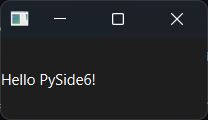
Frequently Asked Questions (FAQ)
- Can I switch from PyQt to PySide?
-
Yes, but minor differences exist (e.g., some parts of the
QtCoremodule). - Is commercial use allowed?
-
Yes, PySide6 uses the LGPL license—commercial use is allowed (under LGPL terms).
- Does PySide6 run on Raspberry Pi?
-
Yes, it works on Raspberry Pi OS.
- Is code written for PyQt compatible with PySide?
-
Largely compatible. Some module paths or API names may differ slightly.
- Should I choose Kivy or PySide?
-
Choose Kivy for mobile apps or touch-based UIs; PySide is best for desktop, business, or Raspberry Pi projects.
Summary
PySide is a powerful and flexible framework for anyone serious about building professional-grade GUI applications in Python. It’s particularly well-suited for Raspberry Pi projects involving hardware control.
If you are undecided between PyQt and PySide, we recommend PySide for commercial or real-world use due to its official backing and LGPL license.

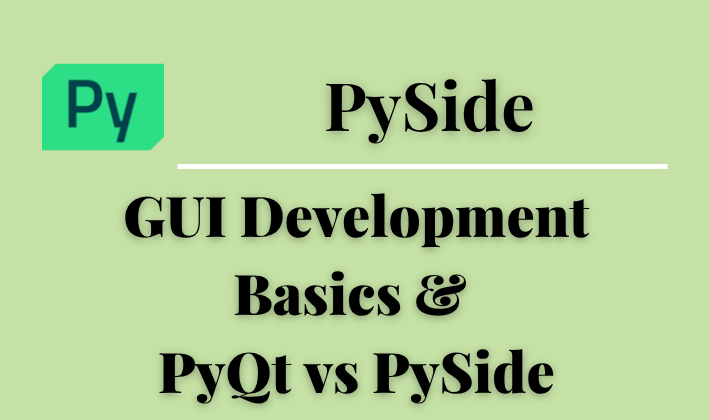
Comments